If you haven't had to do a video interview yet, it's likely your next one will be! But don't sweat it, you can easily shine in a video interview just as you would face-to-face. There's just a few things you need to think about in advance. Here are our top 5 tips on what you need to do to prepare so you can focus on nailing your video interview. Good luck!
1. Set up your space
Set up your laptop or PC in an area where you will be free from children, pets, housemates, etc. coming into the video frame.
Be positioned in a well-lit room without a glare on the screen so the interviewer can see you clearly.
Make sure you’re in a quiet place free from background noise.
Turn off notifications coming through on your PC and switch your mobile phone to silent mode.
2. Test your tech
There are various tools in the market for video conferencing, whether it be Skype for Business, Microsoft Teams or Zoom. Download the application that your interview will be conducted through prior to the interview.
Test that your webcam and microphone work. A good way to do this is by conducting a practice run with a friend or family member to check that your video is set at a good angle and your voice can be heard clearly.
3. Dress for success
Despite not meeting the interviewer in person, it is important to demonstrate the same level of professionalism via video conference.
Wear your head to toe interview outfit so that you feel confident, and make sure to wear something you are comfortable sitting in.
4. Eye contact & body language
Body language and eye contact are both very important when building rapport with someone, which is what we are aiming to do throughout an interview.
Sit poised and don’t slouch into the seat to show you're engaged in the conversation. This will also help your voice project better.
Maintain eye contact throughout the call. Try not to be distracted by other things in the room or on your screen.
Smile and be personable! Allowing your personality to come through when you are interviewing through video is important.
5. Prepare, prepare, prepare
Do thorough research on the organisation you are interviewing for and the experience of the person conducting the interview. Make sure you have an understanding of the position you are interviewing for.
Prepare where you can add value to the role with examples from your previous experience.
Come prepared with a few questions to ask at the end of the interview to demonstrate your enthusiasm and interest in the position and company.
Although it’s tempting when you’re behind a screen, try not to rely on notes. This will encourage you to look down and you will be less engaging.